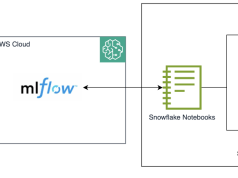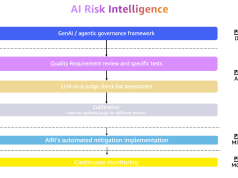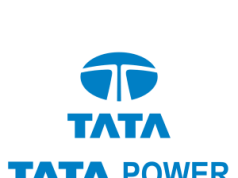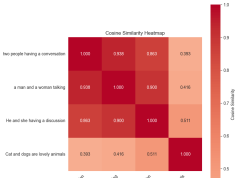In December, we announced the preview availability for Amazon Bedrock Intelligent Prompt Routing, which provides a single serverless endpoint to efficiently route requests between different foundation models within the same model family. To do this, Amazon Bedrock Intelligent Prompt Routing dynamically predicts the response quality of each model for a request and routes the request to the model it determines is most appropriate based on cost and response quality, as shown in the following figure.

Today, we’re happy to announce the general availability of Amazon Bedrock Intelligent Prompt Routing. Over the past several months, we drove several improvements in intelligent prompt routing based on customer feedback and extensive internal testing. Our goal is to enable you to set up automated, optimal routing between large language models (LLMs) through Amazon Bedrock Intelligent Prompt Routing and its deep understanding of model behaviors within each model family, which incorporates state-of-the-art methods for training routers for different sets of models, tasks and prompts.
In this blog post, we detail various highlights from our internal testing, how you can get started, and point out some caveats and best practices. We encourage you to incorporate Amazon Bedrock Intelligent Prompt Routing into your new and existing generative AI applications. Let’s dive in!
Highlights and improvements
Today, you can either use Amazon Bedrock Intelligent Prompt Routing with the default prompt routers provided by Amazon Bedrock or configure your own prompt routers to adjust for performance linearly between the performance of the two candidate LLMs. Default prompt routers—pre-configured routing systems to map performance to the more performant of the two models while lowering costs by sending easier prompts to the cheaper model—are provided by Amazon Bedrock for each model family. These routers come with predefined settings and are designed to work out-of-the-box with specific foundation models. They provide a straightforward, ready-to-use solution without needing to configure any routing settings. Customers who tested Amazon Bedrock Intelligent Prompt Routing in preview (thank you!), you could choose models in the Anthropic and Meta families. Today, you can choose more models from within the Amazon Nova, Anthropic, and Meta families, including:
- Anthropic’s Claude family: Haiku, Sonnet3.5 v1, Haiku 3.5, Sonnet 3.5 v2
- Llama family: Llama 3.1 8b, 70b, 3.2 11B, 90B and 3.3 70B
- Nova family: Nova Pro and Nova lite
You can also configure your own prompt routers to define your own routing configurations tailored to specific needs and preferences. These are more suitable when you require more control over how to route your requests and which models to use. In GA, you can configure your own router by selecting any two models from the same model family and then configuring the response quality difference of your router.
Adding components before invoking the selected LLM with the original prompt can add overhead. We reduced overhead of added components by over 20% to approximately 85 ms (P90). Because the router preferentially invokes the less expensive model while maintaining the same baseline accuracy in the task, you can expect to get an overall latency and cost benefit compared to always hitting the larger/ more expensive model, despite the additional overhead. This is discussed further in the following benchmark results section.
We conducted several internal tests with proprietary and public data to evaluate Amazon Bedrock Intelligent Prompt Routing metrics. First, we used average response quality gain under cost constraints (ARQGC), a normalized (0–1) performance metric for measuring routing system quality for various cost constraints, referenced against a reward model, where 0.5 represents random routing and 1 represents optimal oracle routing performance. We also captured the cost savings with intelligent prompt routing relative to using the largest model in the family, and estimated latency benefit based on average recorded time to first token (TTFT) to showcase the advantages and report them in the following table.
| Model family | Router overall performance | Performance when configuring the router to match performance of the strong model | |
| Average ARQGC | Cost savings (%) | Latency benefit (%) | |
| Nova | 0.75 | 35% | 9.98% |
| Anthropic | 0.86 | 56% | 6.15% |
| Meta | 0.78 | 16% | 9.38% |
How to read this table?
It’s important to pause and understand these metrics. First, results shown in the preceding table are only meant for comparing against random routing within the family (that is, improvement in ARQGC over 0.5) and not across families. Second, the results are relevant only within the family of models and are different than other model benchmarks that you might be familiar with that are used to compare models. Third, because the real cost and price change frequently and are dependent on the input and output token counts, it’s challenging to compare the real cost. To solve this problem, we define the cost savings metric as the maximum cost saved compared to the strongest LLM cost for a router to achieve a certain level of response quality. Specifically, in the example shown in the table, there’s an average 35% cost savings using the Nova family router compared to using Nova Pro for all prompts without the router.
You can expect to see varying levels of benefit based on your use case. For example, in an internal test with hundreds of prompts, we achieve 60% cost savings using Amazon Bedrock Intelligent Prompt Routing with the Anthropic family, with the response quality matching that of Claude Sonnet3.5 V2.
What is response quality difference?
The response quality difference measures the disparity between the responses of the fallback model and the other models. A smaller value indicates that the responses are similar. A higher value indicates a significant difference in the responses between the fallback model and the other models. The choice of what you use as a fallback model is important. When configuring a response quality difference of 10% with Anthropic’s Claude 3 Sonnet as the fallback model, the router dynamically selects an LLM to achieve an overall performance with a 10% drop in the response quality from Claude 3 Sonnet. Conversely, if you use a less expensive model such as Claude 3 Haiku as the fallback model, the router dynamically selects an LLM to achieve an overall performance with a more than 10% increase from Claude 3 Haiku.
In the following figure, you can see that the response quality difference is set at 10% with Haiku as the fallback model. If customers want to explore optimal configurations beyond the default settings described previously, they can experiment with different response quality difference thresholds, analyze the router’s response quality, cost, and latency on their development dataset, and select the configuration that best fits their application’s requirements.
When configuring your own prompt router, you can set the threshold for response quality difference as shown in the following image of the Configure prompt router page, under Response quality difference (%) in the Amazon Bedrock console. To do this by using APIs, see How to use intelligent prompt routing.

Benchmark results
When using different model pairings, the ability of the smaller model to service a larger number of input prompts will have significant latency and cost benefits, depending on the model choice and the use case. For example, when comparing between usage of Claude 3 Haiku and Claude 3.5 Haiku along with Claude 3.5 Sonnet, we observe the following with one of our internal datasets:
Case 1: Routing between Claude 3 Haiku and Claude 3.5 Sonnet V2: Cost savings of 48% while maintaining the same response quality as Claude 3.5 Sonnet v2

Case 2: Routing between Claude 3.5 Haiku and Claude 3.5 Sonnet V2: Cost savings of 56% while maintaining the same response quality as Claude 3.5 Sonnet v2

As you can see in case 1 and case 2, as model capabilities for less expensive models improve with respect to more expensive models in the same family (for example Claude 3 Haiku to 3.5 Haiku), you can expect more complex tasks to be reliably solved by them, therefore causing a higher percentage of routing to the less expensive model while still maintaining the same overall accuracy in the task.
We encourage you to test the effectiveness of Amazon Bedrock Intelligent Prompt Routing on your specialized task and domain because results can vary. For example, when we tested Amazon Bedrock Intelligent Prompt Routing with open source and internal Retrieval Augmented Generation (RAG) datasets, we saw an average 63.6% cost savings because of a higher percentage (87%) of prompts being routed to Claude 3.5 Haiku while still maintaining the baseline accuracy with the larger/ more expensive model (Sonnet 3.5 v2 in the following figure) alone, averaged across RAG datasets.

Getting started
You can get started using the AWS Management Console for Amazon Bedrock. As mentioned earlier, you can create your own router or use a default router:
Use the console to configure a router:
- In the Amazon Bedrock console, choose Prompt Routers in the navigation pane, and then choose Configure prompt router.

- You can then use a previously configured router or a default router in the console-based playground. For example, in the following figure, we attached a 10K document from Amazon.com and asked a specific question about the cost of sales.

- Choose the router metrics icon (next to the refresh icon) to see which model the request was routed to. Because this is a nuanced question, Amazon Bedrock Intelligent Prompt Routing correctly routes to Claude 3.5 Sonnet V2 in this case, as shown in the following figure.

You can also use AWS Command Line Interface (AWS CLI) or API, to configure and use a prompt router.
To use the AWS CLI or API to configure a router:
AWS CLI:
Boto3 SDK:
Caveats and best practices
When using intelligent prompt routing in Amazon Bedrock, note that:
- Amazon Bedrock Intelligent Prompt Routing is optimized for English prompts for typical chat assistant use cases. For use with other languages or customized use cases, conduct your own tests before implementing prompt routing in production applications or reach out to your AWS account team for help designing and conducting these tests.
- You can select only two models to be part of the router (pairwise routing), with one of these two models being the fallback model. These two models have to be in the same AWS Region.
- When starting with Amazon Bedrock Intelligent Prompt Routing, we recommend that you experiment using the default routers provided by Amazon Bedrock before trying to configure custom routers. After you’ve experimented with default routers, you can configure your own routers as needed for your use cases, evaluate the response quality in the playground, and use them for production application if they meet your requirements.
- Amazon Bedrock Intelligent Prompt Routing can’t adjust routing decisions or responses based on application-specific performance data currently and might not always provide the most optimal routing for unique or specialized, domain-specific use cases. Contact your AWS account team for customization help on specific use cases.
Conclusion
In this post, we explored Amazon Bedrock Intelligent Prompt Routing, highlighting its ability to help optimize both response quality and cost by dynamically routing requests between different foundation models. Benchmark results demonstrate significant cost savings while maintaining high-quality responses and reduced latency benefits across model families. Whether you implement the pre-configured default routers or create custom configurations, Amazon Bedrock Intelligent Prompt Routing offers a powerful way to balance performance and efficiency in generative AI applications. As you implement this feature in your workflows, testing its effectiveness for specific use cases is recommended to take full advantage of the flexibility it provides. To get started, see Understanding intelligent prompt routing in Amazon Bedrock
About the authors
 Shreyas Subramanian is a Principal Data Scientist and helps customers by using generative AI and deep learning to solve their business challenges using AWS services. Shreyas has a background in large-scale optimization and ML and in the use of ML and reinforcement learning for accelerating optimization tasks.
Shreyas Subramanian is a Principal Data Scientist and helps customers by using generative AI and deep learning to solve their business challenges using AWS services. Shreyas has a background in large-scale optimization and ML and in the use of ML and reinforcement learning for accelerating optimization tasks.
 Balasubramaniam Srinivasan is a Senior Applied Scientist at Amazon AWS, working on post training methods for generative AI models. He enjoys enriching ML models with domain-specific knowledge and inductive biases to delight customers. Outside of work, he enjoys playing and watching tennis and football (soccer).
Balasubramaniam Srinivasan is a Senior Applied Scientist at Amazon AWS, working on post training methods for generative AI models. He enjoys enriching ML models with domain-specific knowledge and inductive biases to delight customers. Outside of work, he enjoys playing and watching tennis and football (soccer).
 Yun Zhou is an Applied Scientist at AWS where he helps with research and development to ensure the success of AWS customers. He works on pioneering solutions for various industries using statistical modeling and machine learning techniques. His interest includes generative models and sequential data modeling.
Yun Zhou is an Applied Scientist at AWS where he helps with research and development to ensure the success of AWS customers. He works on pioneering solutions for various industries using statistical modeling and machine learning techniques. His interest includes generative models and sequential data modeling.
 Haibo Ding is a senior applied scientist at Amazon Machine Learning Solutions Lab. He is broadly interested in Deep Learning and Natural Language Processing. His research focuses on developing new explainable machine learning models, with the goal of making them more efficient and trustworthy for real-world problems. He obtained his Ph.D. from University of Utah and worked as a senior research scientist at Bosch Research North America before joining Amazon. Apart from work, he enjoys hiking, running, and spending time with his family.
Haibo Ding is a senior applied scientist at Amazon Machine Learning Solutions Lab. He is broadly interested in Deep Learning and Natural Language Processing. His research focuses on developing new explainable machine learning models, with the goal of making them more efficient and trustworthy for real-world problems. He obtained his Ph.D. from University of Utah and worked as a senior research scientist at Bosch Research North America before joining Amazon. Apart from work, he enjoys hiking, running, and spending time with his family.